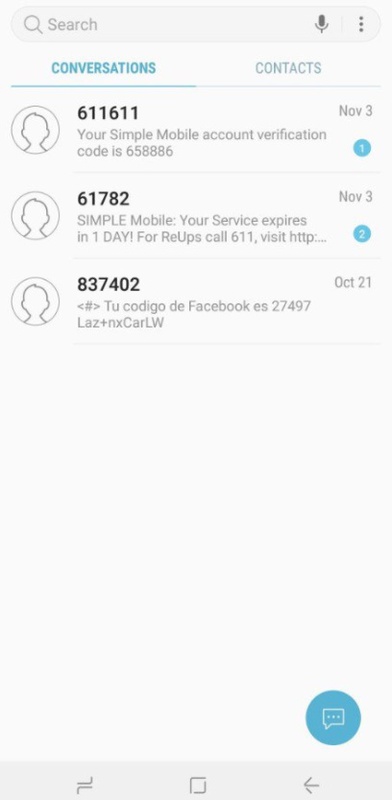Samsung Messages
- Category Messaging
- Program license Free
- Version 14.0.00.65
- Size 32 MB
- Works under: Android
- Package name com.samsung.android.messaging
- Program by Samsung Electronics Co., Ltd.
Samsung Messages is a default messaging utility designed specifically for Samsung devices, providing a secure and user-friendly platform for sending and receiving SMS and MMS messages.
Interface and Design
Samsung Messages boasts an intuitive interface with a seamless design that organizes your messages chronologically. With a simple swipe across the screen, you can navigate through your messages efficiently. It provides an effortless experience by allowing you to tap on any message for a quick read. The sleek and user-friendly design makes it a pleasure to manage your text messages on your Samsung device.
Search and Find Functionality
Embedded within Samsung Messages is a robust search tool that offers a simple way to locate any message. You can perform a quick search using specific words, contact names, numbers, or even by the date you received the message. This powerful functionality ensures that no message is ever lost or hard to find, providing a convenient method to keep track of your communications.
Additional Features
Samsung Messages also includes several additional features that enhance the user experience. One notable feature is the ability to block unwanted contacts with just a few taps. Furthermore, you can mark notifications as read to keep your inbox organized and clutter-free. These features augment the functionality of the app, making it a comprehensive solution to manage your SMS and MMS messages on any Samsung device.
Conclusion
In conclusion, Samsung Messages is an essential tool for any Samsung device user. Its intuitive interface, powerful search tool, and additional features make it an optimal choice for managing your text messages. While it comes pre-installed on all Samsung devices, its superior performance and ease of use make it stand out as a top-tier messaging client.
Pros
- Intuitive user-friendly interface
- Powerful search tool for easy message location
- Ability to block unwanted contacts and mark notifications as read
Cons
- Exclusive to Samsung devices
- No advanced messaging features like scheduling or auto-reply